So, you are interested in trading stocks?
As you probably know, selecting good stocks is not an easy task. Let’s face it – there are thousands of stocks trading on the market as we speak.
Picking “winning” stocks can be a difficult, daunting, and tedious process for new and experienced investors alike. On top of that, you may be choosing stocks based on highly subjective measures.
But this Trade Ideas review will show you how trading can also be objective!
We all have biases – such as confirmation biases – which have us seeking out favorable information about what we believe to be true and ignoring any contradictory information.
But let me tell you something…
…these biases are very bad news!
As investors, we need to take a stand and stop wasting time, letting our emotions run wild, and missing out on GREAT investments.
But how can we do that?
With assistance from modern technology, of course!
And if you are not familiar with stock screeners, your time is long overdue.
However, just like stocks, there are many stock screeners out there (not nearly as many, but still).
So, which one should you choose?
Luckily for you, we are here to act as your “screener” for stock screeners…
…and, as always, present you with an unbiased, detailed review with the information you are after.
Are you ready to hear about a great stock screener that we have come across?
Good – let’s go!!
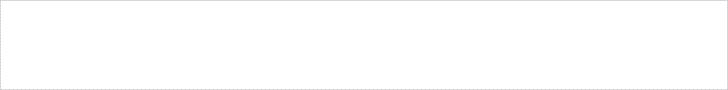
What Is a Stock Screener?
If you follow us on a regular basis, you can probably skip this part.
But for those of you just joining…
…do you know the importance of a stock screener?
“Screeners” are tools used to filter and display the specific stocks a user chooses to seek out.
Stock screeners provide parameters like price per share, earnings, etc., to filter for individual securities.
Only shares that “pass” the screening are included in the final results.
For example, if you want to find shares trading from $10 – $20, just set the price per share filter to reflect your preferences.
Stock screeners are powerful tools that help investors find ideas on stocks to buy…
…that can become tomorrow’s next big performers.
These “hidden” gems are uncovered by using measurable (i.e., tangible) factors affecting a stock’s price.
Stock screening programs will save you time, remove emotion and behavioral biases, and uncover investments that you would have never considered.
The best stock screeners have a few factors in common:
- Ease of use
- Depth of analysis
- Breadth of coverage
These three components will give you everything you need to find the stocks that you are searching for.
So, without further ado, we are here to present you with…
…the stock screener known as Trade Ideas!
Trade Ideas Overview
As you can see, investing and trading are challenging enough.
The amount of data being thrown at you makes it impossible to gain any kind of edge in trading.
This is why Trade Ideas caters to professional traders, active traders, and hedge funds…
…to manage a seemingly unmanageable amount of data.
This technology has accomplished what no human can duplicate.
What is that, you ask?
To watch each trade of every stock in the market and notify you about profitable activity so you can be the first to act.
That’s right – the Trade Ideas scanner review software can give you the edge that stands between SUCCESS and FAILURE.
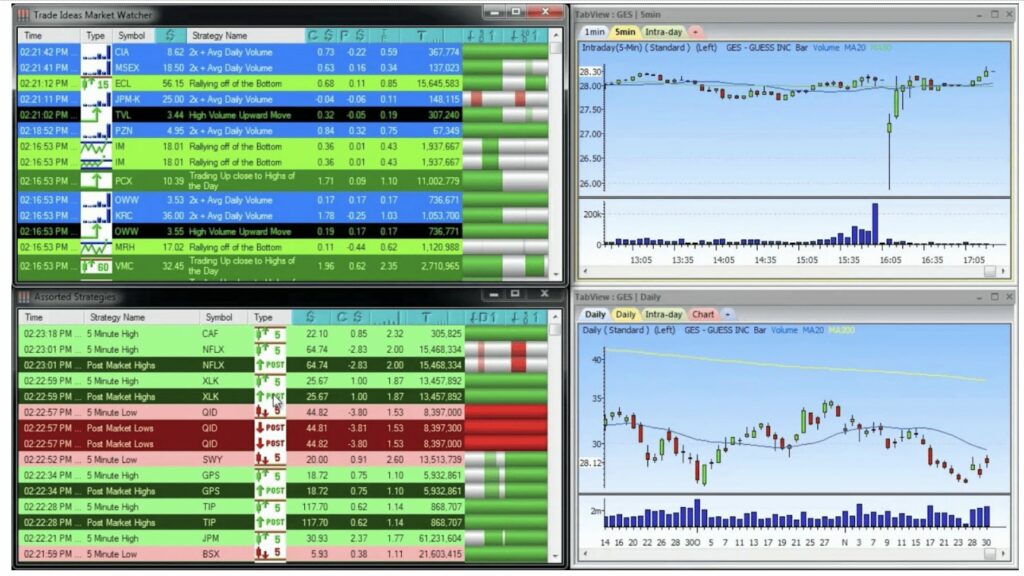
Here Is How Trade Ideas Works:
- The software uses computer to play out thousands of trading scenarios each day to determine which market relationships have predictive outcomes.
- The Trade Ideas stock scanner software identifies what is working in up and down markets and lets you know what to buy, short, and when to exit the deal.
So, instead of sifting information like an accountant or statistician…
…you can be the CEO putting your capital to work.
Now established for over TWENTY years, leading online brokerages license Trade Ideas technology for their premium trading platforms.
Trade Ideas is also used by educators, such as:
- TodayTrader
- Bulls on Wall St
- TradeCrushers
Bottom line: you are in the market to make money.
And that is what Trade Ideas will help you accomplish.
So, let’s find out just what makes Trade Ideas one of the most popular standalone scanners available on the market today in this Trade Ideas review!
Trade Ideas Components
Artificial Intelligence
The A.I. powered robo-advisor is made up of several dozen different investment algorithms that review over 1 MILLION trading scenarios each night to arrive at a subset with the highest probability for alpha in the next market session.
So, who does this?
I think it is time for you to meet…
…‘Holly,’ the Trade Ideas investment discovery engine!
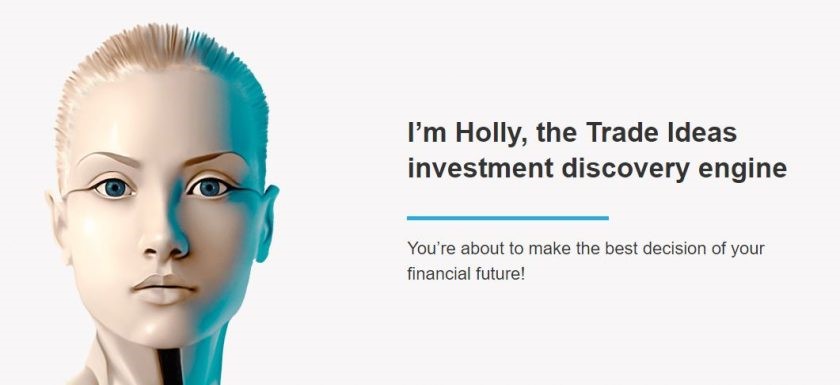
After the market closes, A.I. Holly will review everything that happened on that trading day.
A.I. splits the strategies up into at least 50 different concepts.
Each concept has a different purpose designed to help Holly beat the market.
Holly looks at everything, including:
- Long;
- Short;
- Cheap and expensive;
- Fundamental;
- Social;
- Technical data; and
- Everything that is volume driven.
With these strategies, Holly looks at all the special Trade Ideas filters to decide what to modify to improve the outcome.
After the initial optimization process, Holly teleports to Monte Carlo and redoes everything all over again the next day!
Only strategies with a success rate above 60% and a 2:1 Profit Factor are visible to you the following day.
Here are the three different “Hollys” that you can access:
- Holly (“Holly Grail”)
The first A.I. was named “Holly Grail” and believed to be the Holy Grail of speculative financial technology. Holly ran for two years and performed so well that she had to multiply!
- Holly 2.0
Holly 2 is the same A.I. engine as the original Holly, but the strategies have been adjusted to be oriented toward a more aggressive approach to speculation. This second version of Holly is designed to look for the ones that the Original Holly could have missed.
- Holly Neo
Holly Neo is an entirely different approach to investment selection using new techniques that Trade Ideas uses to invest in real time.
OddsMaker Window
You can use the OddsMaker Window to score how well scans, entry signals, and trading plans perform over recent history. Trade Ideas will optimize what parameters can change to improve trading strategy results further.
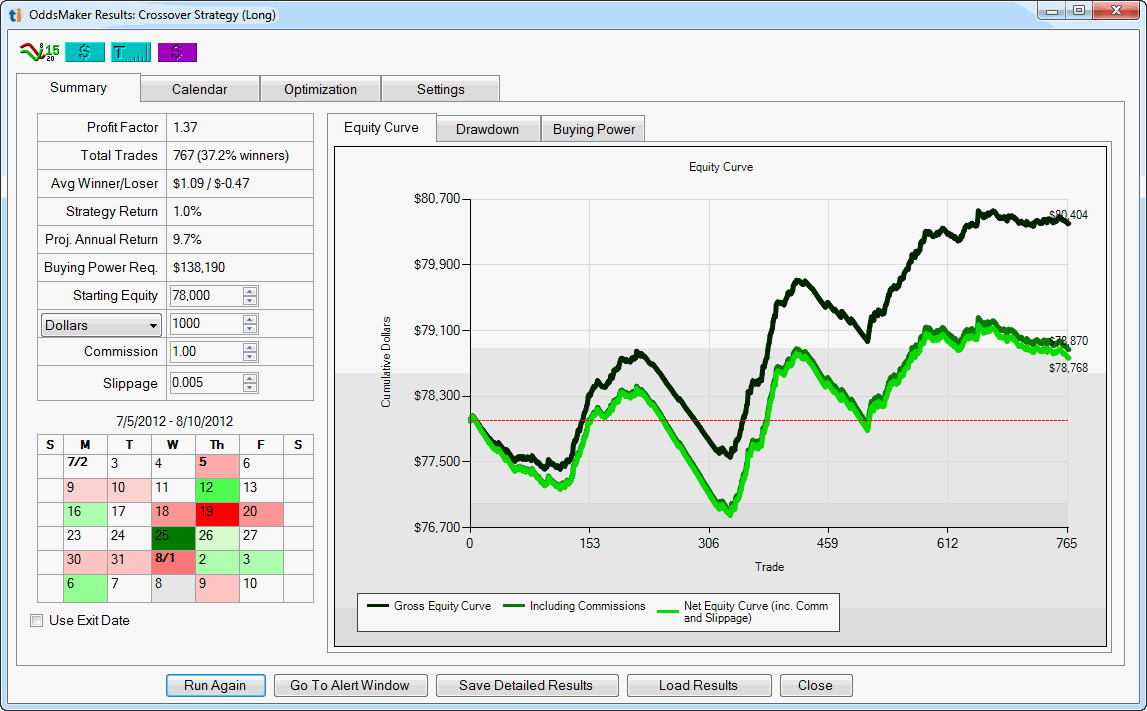
The backtesting features are pretty customizable. You can enter your starting equity, the sizes of your investments, and add in your broker’s commission to get the most accurate results.
There are optimization features in the OddsMaker Window that can show you why a strategy worked or didn’t work and help you improve the strategy for more profitability.
Alert Windows
Alert Windows stream and display events as they occur in real-time based on the alerts and filters selected. You can add graphically rich columns to enhance the data and see multiple time frames at a glance.
Chart Windows
Chart Windows allow you to visually confirm an alert instantly without leaving the Trade Ideas Pro platform.
Different levels of Trade Ideas subscriptions can have different numbers of charts open at the same time, and you can set each chart up to have varying settings.
Options for settings on chart windows include time frames (from “one minute” all the way to “monthly”), indicators, trendlines, arrows, price alerts, and more. There are also “smart” settings that can be automatically applied to your charts, including smart risk level assessments, smart stops, and suggested swing exits.
Compare Count Windows
The Compare Count Windows enable the visual comparison of any two trading strategies. You can see real-time updates that show which of the competing strategies are occurring more frequently and which less often.

In the image above, a Trade Ideas Compare Count Window is is comparing a bullish strategy against a bearish strategy. The bullish strategy is represented by the green line, while the bearish strategy is shown on the red line.
The default metrics for Compare Count Windows are new highs and new lows; you can use these data points to determine how well each of the trading strategies is performing for a given stock.
Full Quote Windows
Full stock quote windows allow you to see all of the fundamental data relevant to stock’s price, including quick visual indicators to see where the stock is in its range for the last hour, trading week, and last 52 weeks.
Top List Windows
You can rank market data with Trade Idea’s patent-pending Multi-Variant, Color-Assisted Sorting.
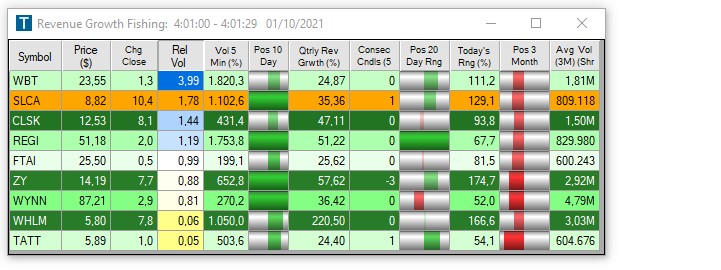
The Top List Window shows a list of assets that meet predetermined criteria. The list automatically updates every 30 seconds.
Top List Windows are different from Alert Windows in that Alert Windows update in real-time.
Channel Bar
You can customize and save layouts organized by channel themes, such as:
- Premarket
- After Hours
- Social
- Cryptocurrency
- Volume
- And much more!
The Channel Bar comes with 40 preset channels for you to use, but of course, you can always make your own.
A Channel contains Alerts, Top List, Multi-Strategy Windows, and Charts. Channels are meant to be an all-inclusive layout that shows you everything you need to know to stay up-to-date on one of your strategies.
Simulated Trading
Trade Ideas users can now access simulated trading features as well.
Simulated trading (AKA “virtual trading” or “paper trading”) is a way for investors to practice their investing skills without risking any real money. You trade with virtual cash, but get to see what would happen if you had tried certain strategies with real money.
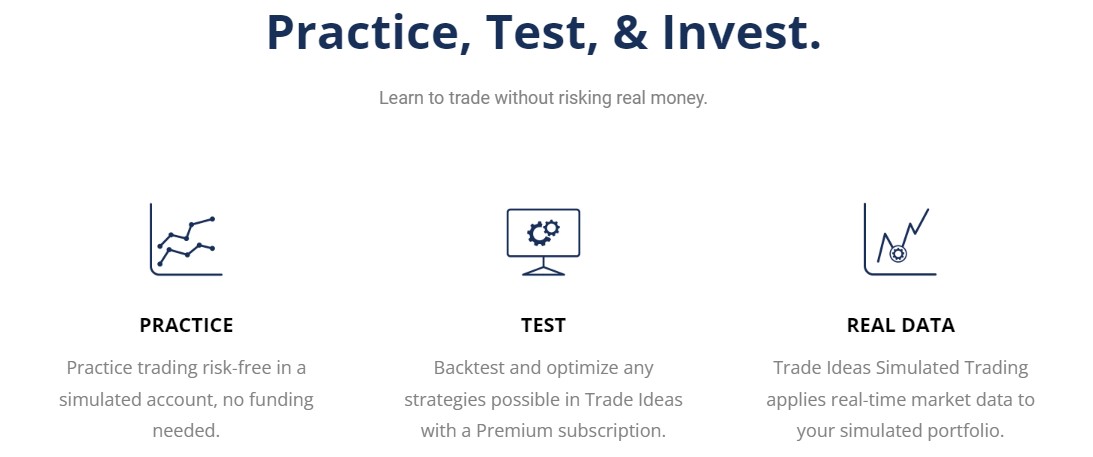
Trade Ideas’ state-of-the-art simulated trading features come complete with training tools to help you quickly learn how to generate profits. You can execute your own strategies, follow the Trade Ideas A.I., and receive feedback on your paper trading performance. You can even backtest your strategies to see how they would’ve performed in the past, and get real-time data to show how they would perform right now.
And the best part: The Simulated Trading tool is available with any Trade Ideas subscription! If you’re a beginner, we recommend starting out with this practice tool before putting your hard-earned money in your portfolio.
Trade Ideas Training & Educational Resources
You can get the advantage of a Trade Ideas education today!
Trade Ideas is committed to the success of subscribers and partners alike.
As such, the company has created…
…a training program, videos, and documentation to help you accomplish your goals.
Trade Ideas is committed to subscriber success and offers a FREE education program that teaches you the best techniques for using Trade Ideas software.
Additionally, you can incorporate what you learn in these courses into your real life trading and investing.
Trade Ideas offers four levels of “TI University” that shows you how to use Trade Ideas your way.
These levels include the following:
Beginners 101: Introduction to Trade Ideas
Beginners 101 is a weekly webinar for new subscribers or for those that would like to brush up and ask questions about the basics.
Topics covered in this class include:
- Launching TI
- Events and Filters
- Basic Chart functionality
- Understanding layouts and channel
- “Shopping” for scans using the cloud in the channel bar
- And more!
Beginners 201: Novice Trade Ideas Systems
Beginners 201 is for Trade Ideas subscribers or those that would like to brush up and ask questions about the basics.
Topics covered in this class include:
- Symbol list
- Building a Top-list
- Holly
- Web version navigation and limitations
- History features for each window
- Using the Heart feature
- Creating price alerts
- And more!
Intermediate 301: Refining Trade Ideas
Intermediate 301 is for subscribers to enhance their knowledge of essential features.
Topics covered in this class include:
- Saving Layout to Cloud
- External Linking
- Back-testing basics
- Using the Collaboration feature
- Advanced Charting functionality
- “Why didn’t my symbol show up in scan?”
- And more!
Advance 401: Advances Trade Ideas
Advanced 401 is for Trade Ideas subscribers who are prepared to learn the finer points of refining strategies using the backtesting module, the OddsMaker, and other sophisticated techniques.
Topics covered in this class include:
- Back-testing (Optimization)
- Colorization (Top-list)
- Compare Count windows
- Single stock lookup / History
- Advanced show-me button (Histogram)
- And more!
You can access eBooks, a robust video library, and 1-on-1 training in addition to the Trade Ideas University classes.
One of the most useful online resources is a User Guide for the Trade Ideas platform.
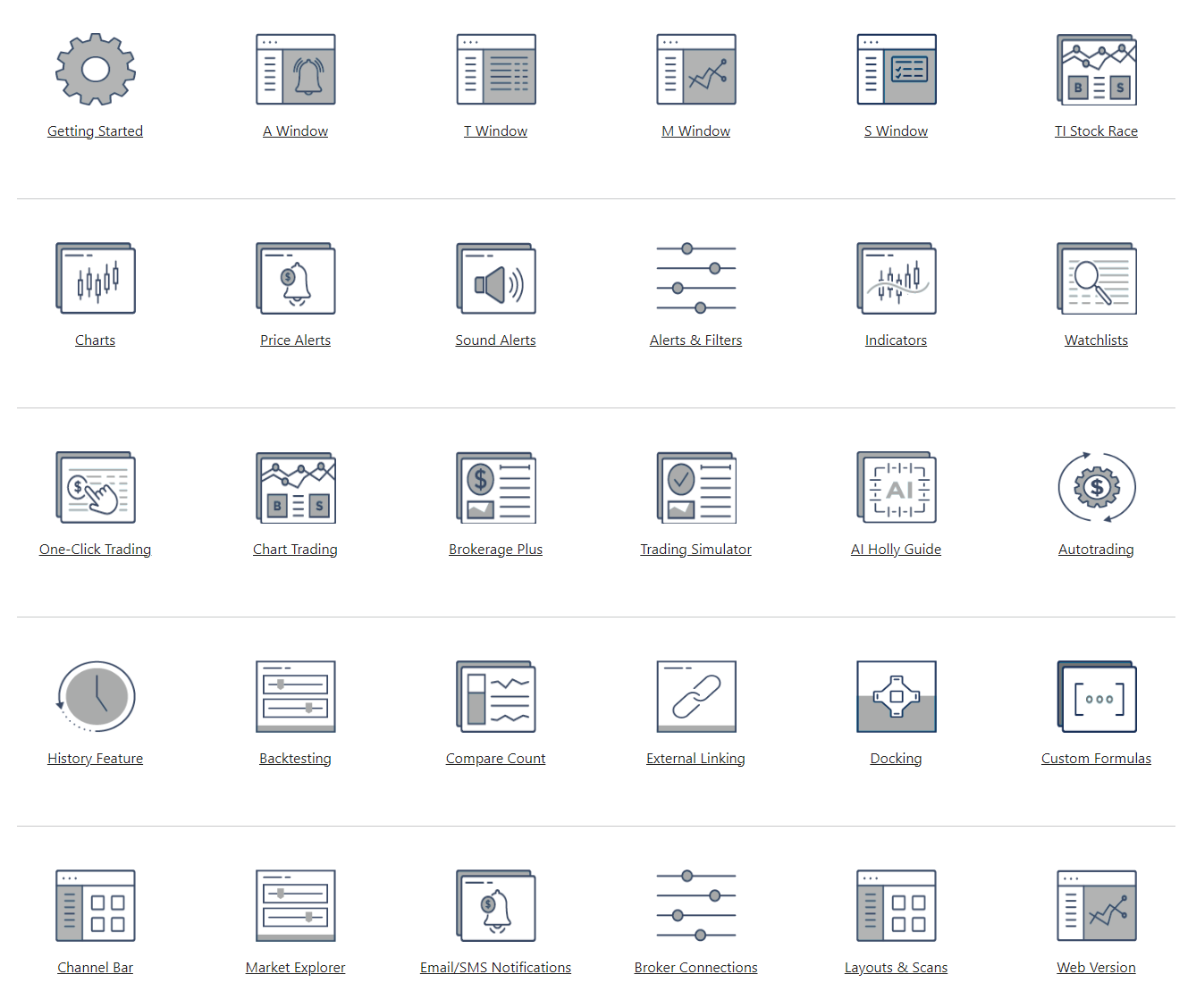
With the User Guide, you can access topics like charting, alerts, watchlists, AI, and more.
These walkthroughs can help familiarize you with Trade Ideas and give you the knowledge you need to make the most out of the platform.
The 1-on-1 training sessions to accelerate your learning or overcome any learning obstacles. These sessions are taught by seasoned, expert trading education specialists.
These session come in 1-hour increments for only $129/hour.
You are here because you want to make more money on your trades.
Pro Tip: Use Coupon Code “WSS15″ for 15% OFF any plan!
How Has Trade Ideas Performed?
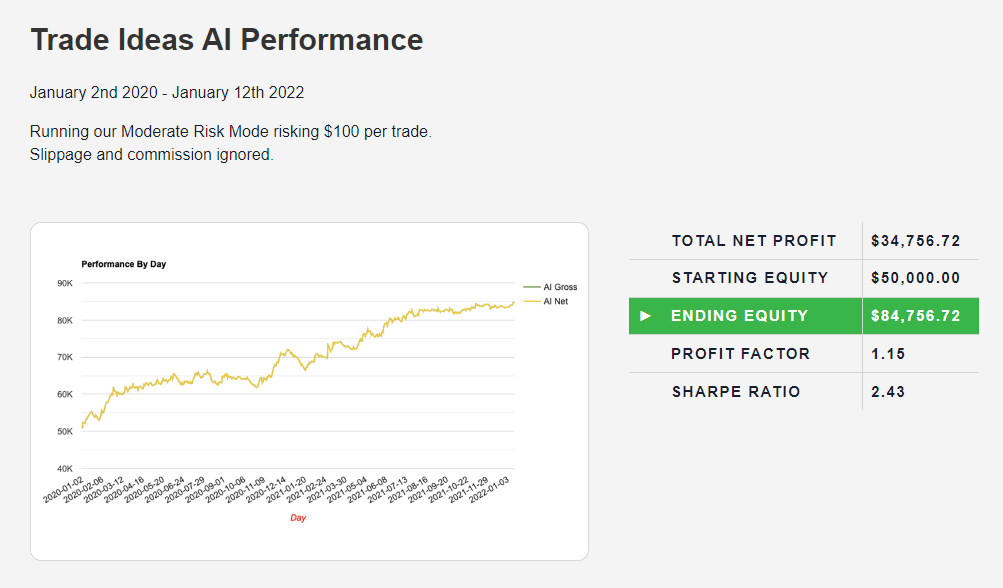
As you can see, Trade Ideas has a phenomenal record of providing consistent returns to its active traders. (The above graphic is valid through January 2022.) If you stick to your plan and your pre-specified trading rules, Trade Ideas will give you the tools you need to be a trading success.
Trade Ideas Plans and Pricing – How much does it cost?
Is Trade Ideas worth it? How much does the Trade Ideas scanner cost?
Our Trade Ideas review wouldn’t be complete if we didn’t tell you how much money you’ll spend on the service.
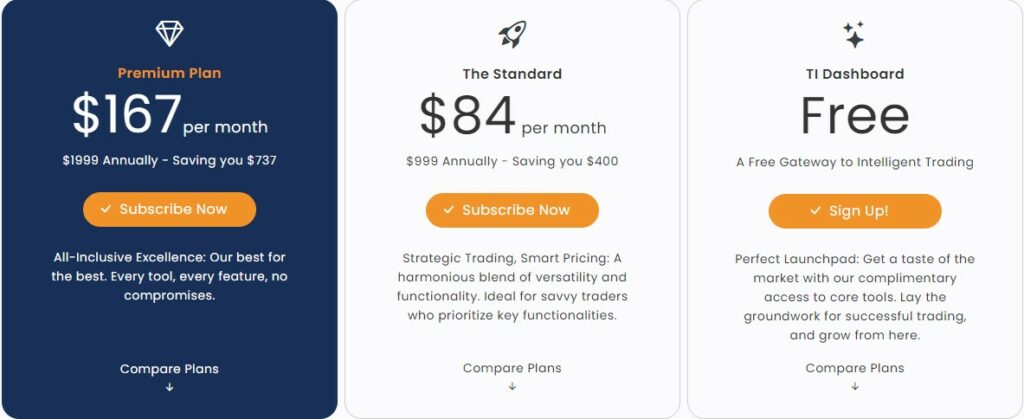
For less than the price of lunch…
…you can have access to Trade Ideas groundbreaking technology! Is Trade Ideas worth it?
In this section, we will compare the yearly and monthly subscription plans:
Standard (Yearly) Plan – $84 per month
- Streaming Trade Ideas
- 10 Simultaneous Charts
- Chart Based Visual Trade Assistant
- Up to 500 Price Alerts
- Channel Bar (Curated Workspaces by TI)
- Live Trading Room (Hosted by Barrie Einarson)
- Subscribe for $999/year! (Use: WSS15 for 15% discount)
Premium (Yearly) Plan – $167 per month
- Includes everything in the Standard plan
- 20 Simultaneous Charts
- Virtual Trading Analyst (your friend, Holly)
- Up to 500 Price Alerts
- Entry and Exit Signals
- Risk Assessment
- Chart Based A.I. Trade Assistance
- Build and Backtest any Trade Idea
- Subscribe $1999/year! (Use: WSS15 for 15% discount)
Standard (Monthly) Plan – $118 per month
- Streaming Trade Ideas
- 10 Simultaneous Charts
- Chart Based Visual Trade Assistant
- Up to 500 Price Alerts
- Channel Bar (Curated Workspaces by TI)
- Live Trading Room (Hosted by Barrie Einarson)
- Subscribe $118/month! (Use: WSS15 for 15% discount)
Premium (Monthly) Plan – $228 per month
- Includes everything in the Standard plan
- 20 Simultaneous Charts
- Virtual Trading Analyst (your friend, Holly)
- Up to 500 Price Alerts
- Entry and Exit Signals
- Risk Assessment
- Chart Based A.I. Trade Assistance
- Build and Backtest any Trade Ideas
- Subscribe $228/month! (Use: WSS15 for 15% discount)
Trade Ideas also has a limited (1,000 total) number of Brokerage Plus licenses available for $1,100.
This license includes the following:
- Autotrade any of your strategies
- Fully automatic, semi-automatic, and manual portfolio management
- A.I. Autotrading
- Limited to 1,000 licenses in Q1 2019
The auto trading feature is a huge advantages for active traders who don’t always have the time to execute their trades exactly when they need to.
With auto trading, you can hook up your brokerage to Trade Ideas.
Trade Ideas currently supports Interactive Brokers and ETrade for Brokerage Plus. You can read our Interactive Brokers review if you’re not already familiar with the platform.
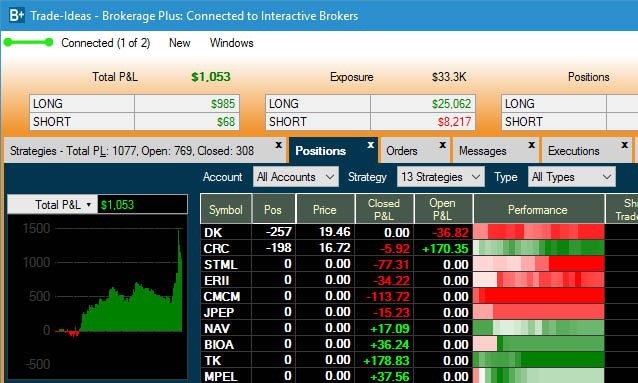
And, last but certainly not least…
…you can access FREE Trade Ideas!
The Free Trade Ideas plan allows you to:
- Build any Trade Idea
- Access the Live Trading Room (Hosted by Barrie Einarson)
- Access the Channel Bar (Curated Workspaces by TI)
- Access delayed market data (15min – 20 min delayed)
Trade Ideas Customer Service and Support
You can contact Trade Ideas with the following methods:
Support Ticket. Just include your name, e-mail, phone number, username, the product you use, and details on why you are contacting customer support.
Telephone. You can reach Trade Ideas Monday through Friday from 6:30 AM – 2:30 PM PDT.
E-mail. Users can reach Trade Ideas via e-mail at info@trade-ideas.com.
Leave a message. Users have the option to leave a message by clicking the ‘Support’ tab on the bottom right-hand section of the website.
There is also a very comprehensive FAQ section which can be found under ‘Contact Support.’
Under this section, users can find answers on subjects like:
- Account inquiries
- Artificial Intelligence
- Alerts
- Billing
- Filters
- Linking
- OddsMaker
You can also view things like A.I. Strategy Descriptions, Alert & Filter Definitions, Traning Classes, and Trade Education, Getting Started Videos, and Webinar & Video Archive Info under the ‘Support’ section.
Overall, we found the Trade Ideas customer support to be very accessible to users and covers many commonly asked questions.
Sign-up for Trade Ideas
You can subscribe to Trade Ideas easily by choosing the plan that you want and entering your billing information. Be prepared to include standard information like name, address, city, state, and payment information.
You can also reach Trade Ideas Support at (760) 230-0713 or info@Trade Ideas.com if you have any questions.
Lastly, you can view the Terms of Use and Conditions here.
What We Love About Trade Ideas
Here are the things we love about Trade Ideas.
Artificial Intelligence. Industry-leading artificial intelligence automates time-consuming tasks and allows you to focus on more important tasks.
Great Results. The Trade Ideas platform A.I. outperformed the S&P 500 in 2016 and 2017.
Scanning. Trade Ideas scans a wide range of securities, including stocks, options, and ETFs (over 6,000 securities total!)
Support. Excellent website, live chat, e-mail, webinars, and education materials available to users.
Satisfaction guaranteed. Very customer friendly return policy.
What We Don’t Love About Trade Ideas
We also want to round out our Trade Ideas review with some of the things we don’t love as much about the platform.
Charts. Trade Ideas’ charts could use more indicators.
Overtrading. Easy to overtrade too many ideas at once.
Is Trade Ideas Right for You?
You think of the Trade Ideas platform as a personal robo-advisor for private investors…
…with a superior Artificial Intelligence engine.
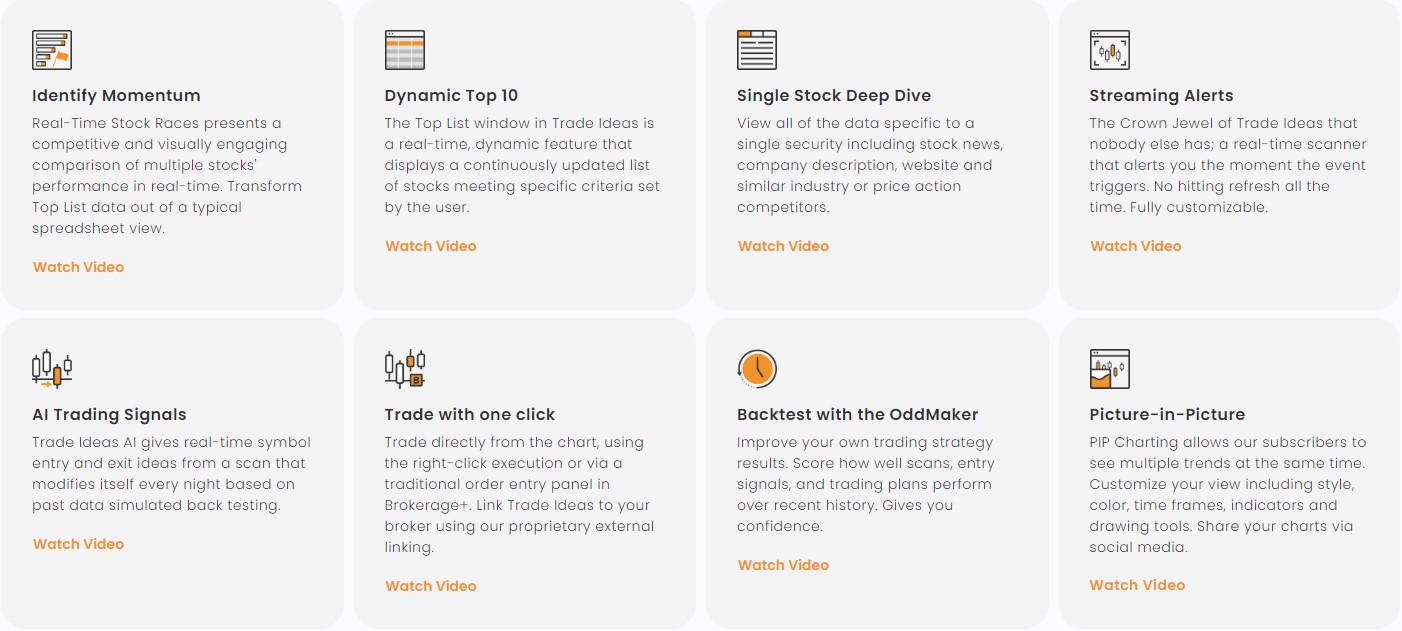
With Trade Ideas, you can focus on the critical aspects of trading because you will not need to scan the markets yourself every single day.
And remember – there are hundreds of trading strategies available for you to use!
Each live trade and trade history is entirely transparent, trade setups are easy to find, and traders can choose between pre-configured trade setups and self-developed trade set-ups.
Not an expert computer programmer?
No problem!
There is absolutely no coding knowledge necessary to handle the Trade Ideas platform.
So, if you want to ensure that there will be no more human mistakes made…
…and that you know all about the best trading strategies before the market opens…
…Trade Ideas is right for YOU!
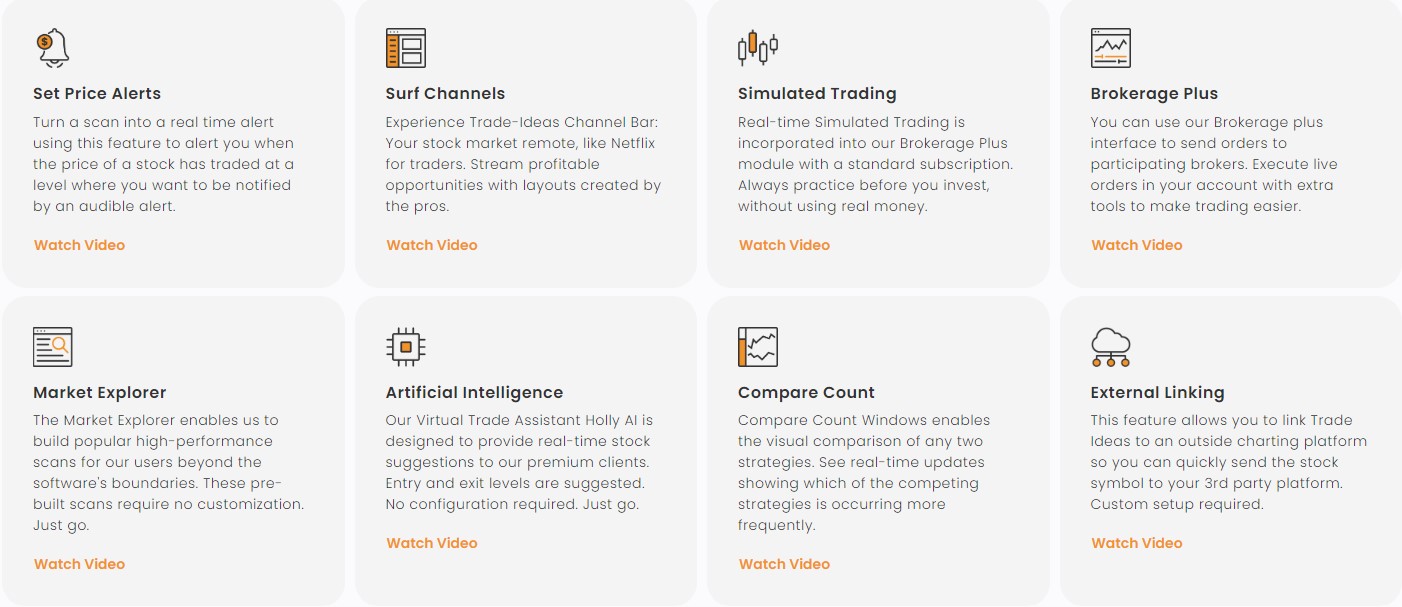
Furthermore, Trade Ideas offers excellent support so that you will be 100% satisfied with your subscription.
If you are not satisfied, the company offers a second-to-none refund policy.
And don’t forget…
…there are new features added on a regular basis.
You can always try out the free version of Trade Ideas, and if you like what you see, upgrade to Trade Ideas Premium. If you’re not satisfied with Trade Ideas Premium, just make use of their refund policy!
If you are not sold on Trade Ideas yet after reading our Trade Ideas review – check back or make a suggestion on what you would like to see!
P.s. If you are ready to give Trade Ideas a shot, make sure to use this link and enter coupon code WSS15 for a 15% discount.
If after reading this Trade Ideas AI review you not ready to give it a shot, you should at the very least join their FREE Trade of the week newsletter.
We are paid subscribers to dozens of stock newsletters. We actively track every recommendation from all of these services, calculate performance, and share the results of the top performing stock newsletters whose subscriptions fees are under $500. The main metric to look for is "Excess Return" which is their return above that of the S&P500. So, based on last 3 years ending June 29, 2025:The Best Stock Newsletters as of June 29, 2025
Ranking of Top Stock Newsletters Based on Last 3 Years of Stock Picks
Rank Stock Newsletter Stock
PicksAverage
ReturnExcess
ReturnPercent
ProfitableMax %
Return1. ![]()
Alpha Picks76 63% 40% 73% 969% Summary: 2 picks/month based on Seeking Alpha's Quant Rating; Retail Price is $499/yr. See details in our Alpha Picks Review. July, 2025 Promotion:
Save $502. ![]()
Moby.co308 43.3% 12.3% 74% 1764% Summary: 60-150 stock picks per year, segmented by industry; Retail Price is $199/yr. Read our Moby Review. July, 2025 Promotion:Next pick free! 3. ![]()
Stock Advisor72 41.2% 6.9% 78% 258% Summary: 2 picks/month and 2 Best Buy Stocks lists focusing on high growth potential stocks over 5 years; Retail Price is $199/yr.
Read our Motley Fool Review.July, 2025 Promotion: Get $100 Off 4. ![]()
Value Investor39 17.5% 6.1% 38% 410% Summary: 10-25 stock picks per year based on Zacks' Quant Rating; Retail Price is $495/yr. Read our Zacks Review. July, 2025 PROMOTION:$1, then $495/yr 5. ![]()
Rule Breakers66 40.0% 4.7% 61% 311% Summary: 2 picks/month focusing on disruptive technology and business models; Lifetime average return of 355% vs S&P500's 149% since 2005; Now part of Motley Fool Epic. Read our Motley Fool Epic Review. Current Promotion: Save $200 6. 
TipRanks SmartInvestor121 10.6% 3.7% 55% 340% Summary: About 1 pick/week focusing on short term trades; Lifetime average return of 355% vs S&P500's 149% since 2015. Retail Price is $379/yr. Read our TipRanks Review. Current Promotion: Save $180 7. 
Action Alerts Plus394 20.0% 3.4% 57% 220% Summary: 100-150 trades per year, lots of buying and selling and short term trades. Read our Jim Cramer Review. Current Promotion: None 8. ![]()
Stock Advisor Canada36 32.3% 0.5% 69% 378% Summary: 1 pick/month from the Toronto stock exchange; Retail Price is CD$199/yr. Read our Motley Fool Canada Stock Advisor Review. July, 2025 Promotion: Save $100 Top Ranking Stock Newsletters based on their last 3 years of stock picks' performance through May 31, 2025 as compared to S&P500. S&P500's return is based on average return of S&P500 from date each stock pick is released. NOTE: To get these results you must buy equal dollar amounts of each pick on the date the stock pick is released. Investor Business Daily Top 50 based on performance of FFTY ETF.
